HTML Tidy is a tool that was originally written by Dave
Raggett of the ![]() World Wide Web Consortium (W3C). It is
designed to fix mistakes in HTML, tidy up the layout (hence the
name), assist with web accessibility, convert HTML to XHTML and
many other things.
World Wide Web Consortium (W3C). It is
designed to fix mistakes in HTML, tidy up the layout (hence the
name), assist with web accessibility, convert HTML to XHTML and
many other things.
The software is now maintained by a group of volunteers
working as an ![]() Open Source Community at Source Forge
and this is the place to go for more information.
Open Source Community at Source Forge
and this is the place to go for more information.
The version down-loadable from this page has been taken from
a recent ‘Beta’ source released by the Source Forge
volunteers and compiled for Win32 using ![]() MinGW
(Minimalist GNU for Windows). This produces a very compact
binary which requires no additional libraries or environment in
which to run. It is now built from the “tidylib”
sources without the Asian and UTF16 character encodings or the
Accessibility checks. There are two executables in the ZIP
file,
MinGW
(Minimalist GNU for Windows). This produces a very compact
binary which requires no additional libraries or environment in
which to run. It is now built from the “tidylib”
sources without the Asian and UTF16 character encodings or the
Accessibility checks. There are two executables in the ZIP
file, tidy.exe and tab2space.exe.
I try to keep my system virus free but you do check downloaded files yourself, don’t you? <g>
Download the latest version
Version of 1 Sep 2005 — built 8 Dec 2005
tidy.zip (<230K)
Signature
-----BEGIN PGP SIGNATURE----- Version: PGP 8.0.3 - not licensed for commercial use: www.pgp.com iQA/AwUAQ5i/0N+E1RVVVycKEQInFwCeLo2NeLlCWI01c3csQpCRjOj4g6wAoNSg 25sjwRsuIUOfJHquAJrJr/s1 =4h9n -----END PGP SIGNATURE-----
My public key can be found on my home
site or on the public key servers—identified by
Rick Parsons & west-penwith.org.uk.
Install and Uninstall
These tools do not require any external libraries or environment. Just unzip them to where they are needed, preferably a folder which is in the search path.
Uninstall? Just delete the two files.
To run Tidy
This is a command line application so you will need a Cmd or
DOS window. Make sure that the tidy.exe is in a folder
contained in the search path (defined in
AUTOEXEC.BAT before Win-XP or in My Computer
—> Properties —> Advanced —>
Environment Variables —> System Variables —>
Path for Win-XP). The program is run using the
command
C:\>tidy [-switches] file.htm
See the documentation at ![]() Source
Forge for a full instruction manual.
Source
Forge for a full instruction manual.
I am unable to help with the use of this program and accept no liability for any problems with it, however caused. Use at your own risk.
Build notes
To build the tidy system you need the MinGW
“composite” system (I am currently using version
3.1.0-1) and also the Make component (version 3.80.0-3). Then
put the binary directory (probably
C:\MinGW\bin)into the path. To do this (from an
admin account in Win-XP) select My Computer —>
Properties —> Advanced —> Environment
Variables and edit the Path in the
System Variables section adding
;C:\MinGW\bin to the end (that is a semi-colon at
the start).
There were some minor issues during the build that are worth mentioning.
- For some reason there is no alias
makeorgmakein the MinGW directory so the procedure is tocdtotidy\build\gmakeand issue the commandmingw32-make. -
The make objected to all the lines of the form
if [ ! -d $(DIR) ]; then mkdir $(DIR); fi
Whether that is something fundamental I have not checked, but in the mean time a workaround is to create the required directories by hand (
bin & libin the root directory,objin thebuild\gmakedirectory) and ignore the syntax errors. Update—with version 3.80.0-3 of make from MinGW I have had to comment these lines out of the Makefile as the syntax errors are fatal. -
MinGW make does not require (in fact objects to) the explicit request for the c library ( -lc switch). I commented out the line in the Makefile
# LIBS=-lc
NoteTab Pro
To install as a plugin to NoteTab Pro, I use the following
tidy.cfg file in the NoteTab Pro install folder.
Some of these are my personal preferences.
tab-size: 8 indent: auto enclose-text: yes wrap-script-literals: no tidy-mark: yes doctype: auto output-xhtml: yes numeric-entities: yes quiet: yes
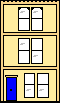 Webmaster
Webmaster