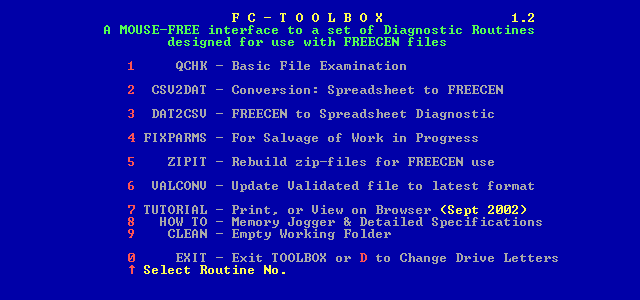
FC-TOOLBOX provides an interface to the FCTOOLS diagnostic and administration routines.
It is suggested that a desktop icon be created and its
properties set for “Run - Maximised” and
“Close on Exit”; alternatively the programme may be
started by “RUN \FCTOOLS\FCT” or
double clicking on the FCT.BAT program.
All routines are resident in the \FCTOOLS\
folder, and working files are established in sub-folders
\FCTOOLS\FCTWKG\ and
\FCTOOLS\WKG\.
Each unit has been constructed on a minimal “prompt and reply” basis to assist those who are unfamiliar with ‘command-line’ procedures, or for those who will use FCTOOLS only occasionally.
The first time it is run (only) it will ask you for the
install hard drive letter (which drive you put
\fctools on) and your floppy drive letter.
Then FC-TOOLBOX Main Menu is the gateway to the
program functions.
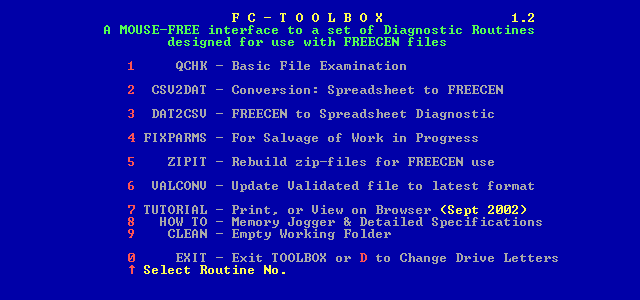
Abridged instructions within each unit are mainly self-explanatory.
Units 1 & 2 can be operated reliably as preliminary functions by persons who might claim “no special skills” Persons attempting any advanced functions will need to be properly aware of census matters as relevant to FreeCEN, and confident and competent to undertake potentially complex work. FULL Technical Specifications and Instructions are accessed through Unit 8 “HOWTO”.
All units of FC-TOOLBOX explain the results
achievable and it is always possible to Quit routines before a
commitment has been made.
QCHK — Basic file examination. We are
finding that, for various reasons (some operator-induced
and some software-induced), FreeCEN files may contain
errors or corruptions that can interfere with subsequent
FreeCEN processing. It therefore becomes necessary that all
co-ordinators shall test every file received
from any volunteer.
QCHK does not alter files in any way but
checks and reports on any errors found within the data
files. Hopefully there will normally not be any errors but,
if found, they MUST BE FIXED before that
census piece is further processed. (Co-ordinators should
accept responsibility for running QCHK on
FreeCEN files, but may choose to delegate the
“fixing” to a suitable reliable volunteer.)
NOTE: QCHK is designed to
be used with genuine IN-CENS ZIP files and expects to find
standard contents with unchanged names. Use on any other
files at your peril.
CSV2DAT — Conversion: Spreadsheet to
FreeCEN. In its “no-skills” mode this unit will
convert .CSV data files (prepared by volunteers
using SS-CENS) into a format acceptable as inpout to the
FreeCEN checking routines. An error-report is produced and
any errors should be fixed by the co-ordinator or a deputised
volunteer before further processing. Even in this "NO-SKILLS"
mode, it would be worth skimming the CSV2DAT documentation as
it tells you what file names are allowed etc.FIXPARMS — While primarily designed
for salvage of work-in-progress, this unit enables credit to
be recorded on file to a transcriber who has used SS-CENS
data entry. This can be achieved by editing any relevant
county file (ctyPARMS.DAT) on a “prompt
and reply” basis. See the FIXPARMS documentation
for a an overview of what to expect.ZIPIT — Rebuild FreeCEN files for
checker input. The first-stage unit of ZIPIT
defines the files which must be assembled for checker input,
and provides prompts to build the necessary .ZIP
file.VALCONV — No longer distributed,
contact the project if this function is required.Full tutorial—This is intended to be printed.
Needs skills and competence. An understanding of the
“Detailed Specifications and Instructions” is
necessary to succeed with advanced applications of
FC-TOOLBOX.
To avoid confusions only one “piece” should be
undergoing editing at a given time, and the Working Folder
“CLEAN”ed after work is completed.
QCHK may be safely run at any time without
interfering with editing work as it uses a separate
self-clearing working folder.
.ZIP file output.FC-TOOLBOX routines can
accept an input from a floppy disk, or the file must already
be present in the \FCTOOLS\FCTWKG\ working
folder (possibly as the result of earlier workings). Each
unit is capable of performing appropriate extraction from
zipped files.\FCTOOLS\FCTWKG\..CHE”. To avoid confusion between
the original and edited versions, FC-TOOLBOX
rebuilds these files as type “.VAL”.
ZIPIT will take care of renaming such rebuilt
files to the required “.CHE” before
building a zip-file. “Command-line” users
MUST ENSURE that the correct file-type
identifications are applied when rebuilding output files.
Originally, validated files from VAL-CENS also generated
“.CHE” files. These must be
converted to the new format “.VLD”
files using option 6—VALCONV prior to any other
processing. The output files from the new VALD-REV will not
need converting.DAT2CSV to import the FreeCEN
.ZIP file, examine the resulting
.DAT file while converting it to
.CSV format, and create appropriate error
reports. See DAT2CSV
documentation for further details..CSV file to eliminate any errors.CSV2DAT to rebuild the FreeCEN file.
A new error report will be produced. See CSV2DAT
documentation for further details.FIXPARMS will be used on few occasions.
See FIXPARMS
documentation for further details..ZIP file to suit
subsequent FreeCEN processing requirements..ZIP file must
be created onto the original floppy disk.
Keep archive copies of all files involved with FCTOOLS use in case some misfortune happens to the “FreeCEN Floppy”.
The FC-TOOLBOX concept is that original
.ZIP files, as received from volunteers, are
renamed rather than overwritten and a new .ZIP
file is created as appropriate.
Thus a “full set” of rebuilt files could comprise:
TRAN1234.ZZZ”, being the
original .ZIP file received from the
transcriber;TRAN1234.ZIP”;CHEK1234.ZZC”, the original
.ZIP file from the checker;CHEK1243.ZIP”;VALD1234.ZZV”, the original
validated .ZIP file;VALD1234.ZIP”;TRAN” and
“CHEK” represent the worker's Code
Letters. All validated zip-files start
“VALD”… and, yes, even six
files should normally fit on a single 1.44M Floppy disk to
provide a complete history for the census
“piece”.