To get more specific search results, try using the following tips:—
Check spelling
Make sure your search terms are spelled correctly. The search engine may suggest alternative spellings if very few results are returned, but it’s always best to try to spell the search terms correctly. I have done my best to spell things correctly using UK English on this site but there is also some Latin and Cornish. Also be aware that most of the document transcripts are done keeping the original spelling intact and names can be spelled and abbreviated in a variety of ways.
The search engine ignores capitalisation and many common accents (e.g. ‘é’), umlauts (e.g. ‘ü’) and ligatures (e.g. ‘æ’) so you don’t need to discover how to type them into the search box.
Use multiple words
Using multiple words and the ‘All words’ option (which is the default for the basic search) will return more refined results than a single word. For example, typing ‘Madron church’ will return more specific results than typing just ‘Madron’. Some common words and words which occur on evey page, such as ‘Penwith’ are excluded from the index.
Use similar words
The more similar words you use in a search, the more relevant your results will be.
Example: dead death died deceased
Use quotation marks
Use (double) quotation marks "like this" to find words which must appear adjacent to each other, for example, "Carbis Bay" Otherwise, the search results will include the word Carbis (perhaps the surname) and the word Bay, but not necessarily in that order. Common (otherwise excluded) words can be included in quoted strings and quoted strings can be mixed with separate words.
Use minus (-)
Use a minus sign to indicate undesirable term(s). The minus sign indicates that a word or phrase must be absent in the search results. Minus cannot be used with quoted exact string searches.
Example: carbis -bay
Use wildcards
Wildcard searches can expand the number of matches for a particular request. The ‘*’ (for many characters) and ‘?’ (for a single character) are used as wildcards. Wildcards cannot be used with quoted exact string searches.
For instance, searching for ‘wh*’ will find the words what, why, when, whether, and any other word that starts with wh but ‘wh?’ will only find ‘why’ and other three letter words. Searching for ‘*her*’ will find the words here, whether, together, gathering, and any other word that contains ‘her’ anywhere in the word.
Use categories
The site is divided up into sections of interest. The bulk (of the index at least) is in category “West Penwith Resources” but there are smaller sections for the Renowden One Name Study (Renowden), the FreeCEN Administration Tools (FCTools) and Miscellaneous which covers all the other oddments. The default is to search all categories. Note that the Blog has its own search engine and is not covered by this one.

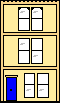 Webmaster
Webmaster