For all I know this may be a well known practice but, as I haven’t seen it elsewhere, I thought it worth publicising for others. It is used for big live concerts but not commonly on smaller systems.
I am talking here about medium sized churches (say 100-300 congregation) with sound systems that have an active operator. In most cases the microphone users can be separated into two distinct groups; the leaders speaking and the worship team singing and playing instruments. Some churches may have a separate system for each group; this often happens when the musicians organise their own PA, but here I am considering an integrated sound system with one mixer.
It struck me that there was a frequent requirement to switch from one section to the other so, for instance, during prayers you would want all the band off to reduce hum and other distracting noises and during singing the minister should be off so that he is not performing a solo. It is inconvenient and error prone to switch/fade all the mics separately so I wanted a way to control them as a group.
Mixers in the middle of the market come in two distinct types; live and studio. In simple terms, live mixers allow the setting of each channel and feeding it to a stereo output pair.  Studio mixers have additional features designed for multi-track recording which normally you would think were not needed for a church service but they can be exploited to solve the problem above. How they work is that each input channel has a set of routing buttons to direct the signal either to the main mix or one or more recording tracks (called groups). There are usually four or eight in stereo pairs so there are three or five routing buttons including the main “mix” routing.
Studio mixers have additional features designed for multi-track recording which normally you would think were not needed for a church service but they can be exploited to solve the problem above. How they work is that each input channel has a set of routing buttons to direct the signal either to the main mix or one or more recording tracks (called groups). There are usually four or eight in stereo pairs so there are three or five routing buttons including the main “mix” routing. 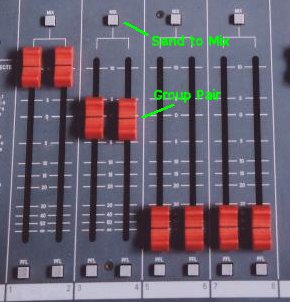 Further across the desk are a set of group faders, usually in pairs, which control the master output level to each track. You can see from this how a multi-track tape recording is made. The feature that makes it useful for our application is that each group output or pair also has a “send to mix” button which does exactly what it says—sends the group output to the main mix controlled by the master fader(s).
Further across the desk are a set of group faders, usually in pairs, which control the master output level to each track. You can see from this how a multi-track tape recording is made. The feature that makes it useful for our application is that each group output or pair also has a “send to mix” button which does exactly what it says—sends the group output to the main mix controlled by the master fader(s).
So what we can set up is, for example, all leaders mics routed to groups 1/2 and all musician inputs routed to groups 3/4. Then we can fade up or down each section as a whole using the relevant group faders. The channel levels can all be preset to their optimum and all the operator is doing during the service is fading in the right group at the right time. To make it even easier, all the levels can be set so that the group faders are full up to the stop when live so there is no doubt where it should be positioned. I suggest colour coding the caption on each input to show which group it is routed to with corresponding colour captions on the group faders. You don’t use the group output sockets at all and, although it is possible, it is not helpful to have any channel routed to more than one group at a time or main mix.
In practice we use an 8 track desk and use the four group pairs for
- 1/2 (Blue) Leaders—lectern, pulpit, communion table, clip radio mics etc.
- 3/4 (Red) Band—instruments and solo singers
- 5/6 (Green) Choir
- 7/8 (Yellow) Other—see later
- Direct to Mix (White)—CD, tape player and video inputs
The reason for separating the choir from the band is mostly to do with timing, but also the band section is not required for hymns using the organ. Consider a normal service sequence … reading — song — sermon —: The operator sequence would be …
- During the reading have 1/2 up.
- As the song is announced fade up 3/4 so that it is ready for when the band starts playing
- They play the intro and the choir find their pages and stand up
- Just before the first word, fade up 5/6
- Then fade down 1/2. You could cross fade here with two hands but it is not necessary, there is plenty of time
- During the song you have 3/4 and 5/6 live. The choir/band balance can be fine tuned if necessary on the group faders
- As the song ends, fade up 1/2 to be ready for the minister
- Fade down 5/6 (not too quick, allow for natural resonance)
- Fade down 3/4 when done unless another song is due in which case leave them.
You see the sequence — always “up before down,” so there are always live mics. With practice this becomes second nature and allows for most unexpected things e.g. the minister’s mic is already live if he decides to ask for that last verse again, though if you have a worship leader who talks over the singing then they will need to be on the band group not the leaders one. Even on a recording the fades will seem natural and “up before down” means you never get dead air. While a group is off it can be reconfigured for the next item e.g. cutting the lectern and enabling the pulpit before the sermon.
What doesn’t work with our current desk (SoundCraft Spirit Studio LC 16, quite old now)—relatively minor problems:
- The Aux Returns (reverb and FX) are not routable so stay live direct to mix even when the band group is off sometime giving odd effects. We use a foot pedal “FX cut” to control this but sometimes forget to switch it back on again.
- The group faders are in pairs but for this application you really want them ganged. A single stereo fader would be even easier.
- It is difficult to see quickly which routing buttons are pressed and which are not.
- The channel fold-back Aux Sends are still live even when the group is off which means the band gets the minister’s solo singing even if the congregation don’t. On a previous desk (StudioMaster) we had Post-fade Aux Sends on the groups. This allowed us to fold-back the whole of the leader’s group to the musicians so they could hear what was being said when needed but on the current desk we have to do individual channels. This is mainly a problem with clip radio mics.
I haven’t investigated if other desks have better facilities.
The last group, 7/8, we use for inputs that are not wanted on the main mix at all. The “send to mix” button is not active on those groups and we use the group output sockets. They are channels that are only required for the recording and other destinations. How this is organised will be the subject of another post.






 Webmaster
Webmaster
Hi,
Great article, just wanted to clarify a few things. First, the distinction between ‘studio’ desks which have groups, and ‘live’ desks which don’t is nowadays a little bit simplistic, and I had bad visions of church sound techs rushing out to put studio desks into their live worship spaces. Recording studios are where studio desks should live.
Many good live desks have groups, which work as described. They also have other features specific to live work like mute groups, which are more commonly used in the situation described above. This is where you press 1 button and all the channels you’ve assigned to that mute group are then muted – e.g. mute group 1 is the band, and mute group 2 mutes the lectern and wireless mics. Another useful feature for the multitude of feeds you have to send out is a matrix section. This sends lots of different sources on your board to lots of different locations. Carey from Allen and Heath has done a great explanation of this on their website if anyone wants more info.
The other thing, which I think warrants comment is VCAs. On some very expensive desks (like the A+H ML series, Soundcraft MH series, and in my case the Midas XL and heritage series desks) instead of/alongside groups they have vcas, which do almost the same thing, apart from instead of turning everything through the group up or down, via a sort of master volume knob, they have the same effect as moving each individual channel fader assigned to the VCA down by that amount.
Just don’t get me started on digital desks ; )
Matt
Hi Matt, thanks for the comment, clearly things have moved on a bit since we bought ours. I have seen some old live desks which have grouping and they are certainly are good, but lacked some of the other features I needed.
I have looked at matrix systems and, to me, they seem all the reverse of what churches need – a many into few facility rather than a few into many – perhaps I am looking at them wrong. I have written a separate post about this talking about a zone mixer which is, unfortunately, not made any more. I would appreciate the A+H link if you have it.
I have used VCAs and they are great but beyond most church budgets – and also beyond most volunteer operators abilities to control.
Good explanation, and agree with Matt (resp 1) re. ‘Mute groups’. I’ve got a Soundcraft Live42 desk which has these and they are ideally suited – muting a channel also mutes the pre-fade sends and removes any echoey mush coming through the foldback. Trouble is the desk is huge and looks way too complex for the less confident/able users, who just end up getting confused and wondering where the signal has gone. ( Curiously, on some other desks I seem to recall that the channel mutes do not mute the pre-fade sends ).
I’m sure this must be a common requirement in live applications and wish a manufacturer would produce a relatively simple desk with mute groups (in which case the group faders would not necessarily be required ). (and also charge a few quid more and fit 100mm faders)