This fix relates specifically to the Mac desktop version of BBC iPlayer running on Mountain Lion (Mac OS X 10.8). It may work for other versions but I don’t know.
I will post the actual error message next time that it occurs but it relates to when iPlayer displays the station intro but then says something to the effect of “unable to play downloaded program”—usually one that has been waiting a week or two. It then immediately deletes the item from the repository.
The fix is as follows.
- Quit BBC iPlayer.
- Recover the program(s) you have just lost from backup—preferably Time Machine as that is more likely to be up to date. The location of the programs is ~/Movies/BBC iPlayer/repository and it is the items that start “b01” that you want.
- Go to ~/Library/Application Support/Adobe/AIR and move the directory “ELS” to trash. If you can’t see ~/Library then see this article.
- Now Restart BBC iPlayer and the program should work.
One oddity is that all the expiry dates will now be well into the future but don’t believe it: they will expire just as before so watch them soon.
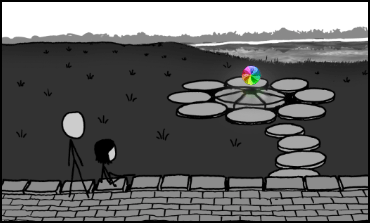






 Webmaster
Webmaster