This is referring to the model installed in the 2001 Renault Laguna II but may apply to other models as well. If you have lost the handbook, as we have, some of the radio controls are a bit obscure and difficult to find by chance. I have borrowed someone else’s book and here are those instructions.
I have covered setting the security code elsewhere (item 6).
Mute/Pause
Pull both remote volume controls toward you at the same time. Repeat to come out of it.
Tone/Balance Controls
Press the Quaver button. You will then get a selection of options which are controlled by < and > or the remote scroll wheel to change between options and + and – or the remote volume toggles to change their values. The options are BASS, TREBLE, BALANCE and FADER (front to back relative volume). The rear speakers have to be activated in Expert mode for the latter to work.
Tuner Preset
To retain a station on one of the 6 quick buttons, first find it by other means. Then when it is playing, press and hold the desired number button until it beeps.
Tuner List
To change the selection of stations in the list press and hold the Tuner button until it beeps. The search takes some time but they will be stored in alphabetical order of RDS name.
Traffic announcements
The book says you can press the “i” button again to revert back to the main station early but this is not easy to do while driving. I have found it is easier to scroll forward and back quickly on the remote which has the same effect. I wish I know how to change the volume but the book doesn’t mention it.
News announcements
This is a facility rather like the traffic announcement facility but I don’t think it is supported by any UK stations. To enable it, press and hold the “i” button until it beeps. Switch it off the same way.
CD Random Play
To enable this, when the CD is loaded, press and hold the “1” button until the display shows RD.
Expert Mode
In order to invoke Expert Mode, press and hold the SRC button until it goes beep. You now have a series of options you can change in a similar way to the tone controls (above).
- AF (ON/OFF) controls the alternative frequency system which searches for a better frequency for the same station if reception becomes poor. Often good for national stations but not so good if reception is generally poor or for local ones.
- SPEED (0-5) controls the increase in volume as you increase speed to compensate for road noise. The higher the number, the more pronounced it becomes.
- LOUD (ON/OFF) a strange American invention which boosts the bass and treble at low volumes.
- TUNER (AUT/MAN) setting Manual switches OFF the station seek function in Tuner Manual mode which keeps scanning until a strong enough signal is found. Instead it moves 100KHz for each click.
- REAR (ON/OFF) controls the back speakers.
- LIST (MAN/DYN) I’m not sure what this does.
Press SRC again to leave this mode.
Factory Reset
Not something you are likely to need unless you ship the car to another continent. You need the SECURITY CODE to do this! To engage it, switch the radio off, hold down the 2 and 5 buttons and whilst holding them, switch it back on again. You now have a 2 minute wait while it beeps at you then, eventually, it will ask for the security code.
After that is entered, it will ask for the continent. The choice is America, Japan, Asia, Arabia and Other. The reason for this is they use different AM and FM bands. Select the right one with the scroll wheel and then press the button on the underside of the remote (nearest your lap).
The next question is CURVE (0-5) and sets the frequency response to suit the car. The values are 0 (Off), 2 (Clio), 3 (Mégane), 4 (Laguna), 5 (Safrane). I haven’t experimented to see what the effect is. Again press the underside button to move on.
Finally there is REAR (ON/OFF) which is asking about the rear speakers again. I think this relates more to whether they are installed at all rather then if you want them on. If you want to temporally disable them, use expert mode above. Press the underside button for the last time and the radio will be fully operational again.
 Removing and replacing the key, everything went haywire; warning lights flashing and flickering, relays clicking and dials jumping and showing random values. Oh help, this looks expensive, but I have to get away so ring the AA.
Removing and replacing the key, everything went haywire; warning lights flashing and flickering, relays clicking and dials jumping and showing random values. Oh help, this looks expensive, but I have to get away so ring the AA.
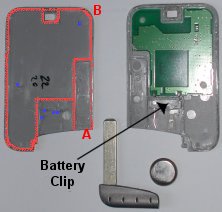

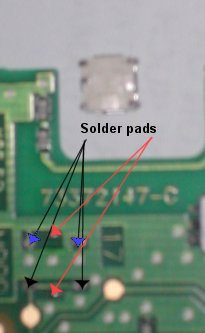







 Webmaster
Webmaster