Looking for plugins for WordPress (or probably any other package) is very frustrating. First you have to search the directory (which, I agree, is a big improvement on what it used to be) and sift out the possible from the unlikely. Then look at the descriptions, which are often completely inadequate, and test the promising candidates.
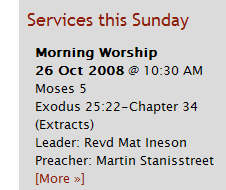 I have been looking for an Event system for the church web site—one that allows you to post-date items and list upcoming events, particularly services. There are a number based around iCal and Google Calendar but I didn’t want to get into that level of complexity and, anyway, a calendar based presentation is not as direct and immediate we wanted. Eventually I narrowed it down to two: WP Events and RS Event. Another one which looks promising (but complex) is Events Category
I have been looking for an Event system for the church web site—one that allows you to post-date items and list upcoming events, particularly services. There are a number based around iCal and Google Calendar but I didn’t want to get into that level of complexity and, anyway, a calendar based presentation is not as direct and immediate we wanted. Eventually I narrowed it down to two: WP Events and RS Event. Another one which looks promising (but complex) is Events Category but I haven’t had time to look at it [Update below].
WP-Events
Pro—Actively maintained and developed by the author (Arnan de Gans).
Supports start and end dates and times, multi- and all-day events.
Provides sidebar widget and main page hooks for upcoming events and archives plus function calls for experts.
Allows different categories for events.
Incorporates Event Location. This is not something that we would use, preferring to put this sort of information into the description.
The dedicated admin page (Manage Events) has full information about each item.
Allows HTML tags in sidebar for images and markup.
Very flexible configuration.
Simple implementation so easy to hack.
Con—Uses a separate database table for events so they are not found by the search engine.
Excerpting is done by character count rather than word which can break HTML.
Non-standard interface for creating events which is not foolproof for the non-geek e.g. no implicit tags and validation.
Events cannot be in more than one category and they bear no relation to WP post categories.
There is no single event display without creating a separate WP post and linking to it.
The More link appears even if there is no more.
RS-Event
Pro—Uses extra metadata on standard posts to indicate start date/time. Hence search and ordinary posts listings work.
Provides sidebar widget and function call for experts.
Allows different (standard WP post) categories for events.
Events can be put into multiple categories
Very easy to use, suitable for admin staff.
Simple implementation so easy to hack.
Con—the author (Robert Sargant) has vanished so it is no longer supported, though a working version patched for current WordPress can be found at LivingOS. A hacked version exists with some extra features by Nudnik.
Uses standard (rather inflexible) WP excerpting which doesn’t allow markup.
You can’t tell from the admin pages (Manage Posts) the date of each event.
There is no recording of end date/times so no concept of an event duration or multi- and all-day events.
Non-widget configuration has to be done by editing the theme files making the theme site specific (because it refers to categories explicitly by ID).
Requires an unpublished hack to get event date/time to appear in archives, search listings and single post pages.
The More link appears even if there is no more.
I have included both in my demonstrator so the user can choose. I think they will go for the second as it is easier for them to use—the extra work has already been put in my me.
[Update 24 Oct 2008]
Events Category
Something that has saved a great deal of effort is that the author of Events Category (Weston Ruter) has provided an excellent write-up. Reading this I can at least superficially evaluate it without having to download and test it.
Pro—The aforementioned write-up and I think it is maintained though there is a suggestion that it does not work with WordPress 2.5+.
Uses extra metadata on standard posts. Hence search and ordinary posts listings work. In addition, the output method uses the WordPress loop with additional template tags so customising it is flexible and straight forward.
Supports start and end dates and times and hence Multi-day events.
Events can be put into multiple categories
Allows multiple sidebar widgets and plenty of scope for theme writers.
The start date of an event is easy to see from the Manage Posts admin panel (because it is the post date).
Easy to use, suitable for admin staff.
Incorporates a comprehensive Event Location and integrates with various calendar systems.
Con—The start date of an event uses a forward dated post which loses some information, though the update tracking in current WordPress provides this information for audit.
Looking at the (well described) method of operation it is probably fairly complex, modifying deep parts of WordPress, and hence hard to hack. I am not sure I could get it to work with current WP.
From that analysis I don’t think we will be using it but there are some great ideas there that I may adapt for use with whichever system we do go with. One thing the exercise has demonstrated is how many different ways you can use to achieve the same objective.
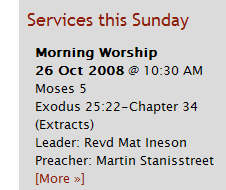 I have been looking for an Event system for the church web site—one that allows you to post-date items and list upcoming events, particularly services. There are a number based around iCal and Google Calendar but I didn’t want to get into that level of complexity and, anyway, a calendar based presentation is not as direct and immediate we wanted. Eventually I narrowed it down to two:
I have been looking for an Event system for the church web site—one that allows you to post-date items and list upcoming events, particularly services. There are a number based around iCal and Google Calendar but I didn’t want to get into that level of complexity and, anyway, a calendar based presentation is not as direct and immediate we wanted. Eventually I narrowed it down to two: 





 Webmaster
Webmaster