I thought I would look at Windows Media Player (WMP) to see how good it was before considering alternatives. After all, you can’t (easily) remove it from your PC even if you don’t use it. It is surprising how little information there is out there about this other than the official Microsoft Guides or rehashes of them. Just why I am looking at it now, having ignored music on the PC for all these years, I will leave to another post.
I started with WMP 10 which is what I had available and my first impressions were very good. The controls are straight forward and clear. I don’t have a lot of time for skins, the player is not what you want to look at and it just hides all the useful controls, nor do I really want to hide the menu bar though, once it is set up the way you want it, you won’t be using it much as all the day-to-day commands are available elsewhere.
Once you have set the “Rip” destination to what you want (it defaults to My Documents\My Music) and chosen the format and bit rate, creating the files is all automatic. It uses the file structure <artist>\<album title>\nn <track name> by default (where nn is the track number) which makes things quite easy to find and the database allows you search on other criteria. Choosing the format and bit rate is largely a matter of personal preference. Of the ones available I rejected WAV because the files are large and the support for tags is limited. I rejected WMA lossless for other reasons so there was a practical choice between WMA and WMA Variable. The latter is supposed to be higher quality for any particular file size so I set it to that and the maximum bit rate. This requires around 125MB for a typical CD. If you are playing back using an onboard sound card and budget speakers you can get away with a lot less than this though you should think ahead for future requirements to avoid having to go through your collection again later. In WMP 11, the popular MP3 format is available but is generally thought to be slightly lower quality than WMA for the same file size. There is no reason why your library cannot contain a mixture of types depending on need and availability; for instance you may need a smaller format if you are loading them onto a portable player. There are other formats which I won’t be considering in this article as WMP doesn’t support them.
Most file types allow for the embedding of meta data; tags which describe the music. These range from the specific—song title, artist, composer etc.— to the more subjective such as genre and style. The ability for WMP to find some of these details online (based on the nearly unique disk serial number) was very good but I found that obtaining the Album Art was rather intermittent. The record so far, having ripped 24 albums from a wide a variety of types, is:—
- Full information available, including artwork—6
- Most information obtained and correct but cover picture downloaded from Amazon by hand—16* (only one typo spotted. It even found the details for a Sue White Cornish Folksongs album which surprised me)
- Faulty Information (wrong and missing tracks)—1 (Hayseed Dixie—A Hot Piece of Grass)
- Track names only, rest wrong or missing, no image on Amazon—1 (v. old compilation album)
- No information at all—1 (Sampler album bought from street buskers)
The most frequent error was a missing date. This is disregarding information that I have never seen such as Copyright, Language, Key, Writer and Conductor, but perhaps I haven’t loaded the right type of disk yet.
What I can praise WMP for is that it is very easy to alter any of this information with just a “right-click Edit”. If you have the “Rename and rearrange music using media information” flag set then it also tidies up your library automatically in the background. Other important options to set are “Update my music files from the internet” but NOT “Overwrite existing information” otherwise you will find all your edits disappearing. Similarly you should think carefully before using the right-click “Update Album Info” command as this also overwrites your changes.
An aspect that I have not yet fully understood is the Data Provider. This is one of the optional fields you can display and most often it is “AMG” (All Music Guide) or AMG/Microsoft but sometimes it is “User Feedback”. The information from the latter is generally accurate but incomplete. The errors with the 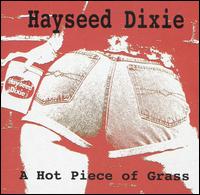 Hayseed Dixie album were possibly because it had detected another edition. Checking the AMG database by hand it only has what is presumably the US edition and the UK one must be different. With WMP 9 and 10 you could select “View Album Info” and then select or reject different alternatives if they were available. There was also the option to edit this information directly which is presumably what was used to create the “User Feedback” Data Provider information but I am not sure where it went. As far as I can tell this facility has been dropped from WMP 11. The help file and online guide still talks about “Find Album Info” but the option is not present on the menu nor is the prominent “View Album Info” button.
Hayseed Dixie album were possibly because it had detected another edition. Checking the AMG database by hand it only has what is presumably the US edition and the UK one must be different. With WMP 9 and 10 you could select “View Album Info” and then select or reject different alternatives if they were available. There was also the option to edit this information directly which is presumably what was used to create the “User Feedback” Data Provider information but I am not sure where it went. As far as I can tell this facility has been dropped from WMP 11. The help file and online guide still talks about “Find Album Info” but the option is not present on the menu nor is the prominent “View Album Info” button.
The “Genre” tag is really perverse, even to the extent of two disks in a double album or the same disk in different editions having different values; this is the field I find myself altering most often. Really this system is not sufficient to categorise music properly as, quite often, an album can fit a number of pigeon holes. For instance 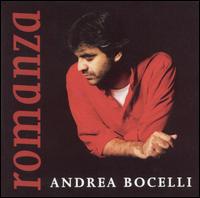 Andrea Bocelli—Romanza comes in as “Classical”. That is certainly wrong, though he does also record Opera. The songs are in Italian so perhaps it should be “World” like Edith Piaf. Iona is marked as “Religious” which is right but that doesn’t say anything about the style which I would put in the same group as, say, Enya which is marked as “New Age” whatever that means. With such a limited system I don’t think they can win, just as record shops could (can) never sort out their racks rationally. I see that the AMG database has quite a sophisticated “Styles” and “Moods” system but this doesn’t find its way back to the WMP tags.
Andrea Bocelli—Romanza comes in as “Classical”. That is certainly wrong, though he does also record Opera. The songs are in Italian so perhaps it should be “World” like Edith Piaf. Iona is marked as “Religious” which is right but that doesn’t say anything about the style which I would put in the same group as, say, Enya which is marked as “New Age” whatever that means. With such a limited system I don’t think they can win, just as record shops could (can) never sort out their racks rationally. I see that the AMG database has quite a sophisticated “Styles” and “Moods” system but this doesn’t find its way back to the WMP tags.
Finding the album art was better for recent (last 5 years) and mainstream disks but even then it failed on quite a few. It doesn’t seem to get these from the AMG database but some other source so perhaps that is not as comprehensive. As I have fiddled with the settings so much on my machine, I tried on Mary’s laptop and this seemed to be a bit better as was my work machine (WMP 9) even though it is behind a corporate firewall. To try and reset my machine I have installed WMP 11. This may have been a mistake as it now seems to find even fewer but I haven’t done a systematic analysis. As a minimum you need a file called “folder.jpg” in the album folder in the library and it can be any size. The automatic system also creates AlbumArtSmall.jpg (about 72 pixels square) and copies of both files with some sort of randomised file name. It is also possible to embed images in individual track files but support for this in media players is mixed.
[update: I think that there may have been a temporary problem somewhere. Asking for an “Update Album Info” today found the art work for a further 9 discs.]






 Webmaster
Webmaster
Andrea Bocelli is truly a master. He has a super great voice that sounds heavenly.~:.