When opening the file system of the Advent, either via the Explore button on ActiveSync or via \My Computer\Mobile Device, then you see the root file structure thus:
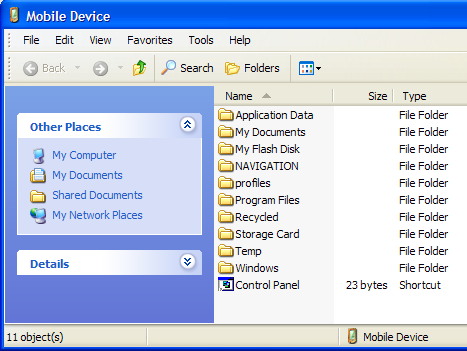
The folder My Flash Disk contains the navigation status, e.g. your saved routes and favourite landmarks.
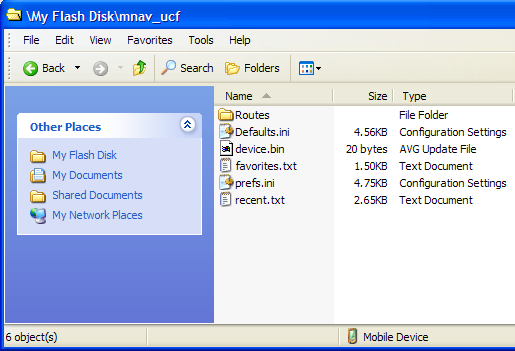
The folder Storage Card is a mount point for the plugin card and contains the loadable copy of the navigation software and your available maps.
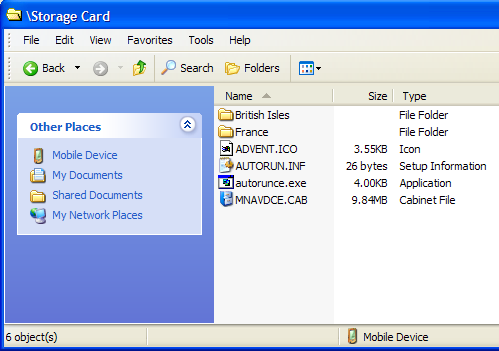
As I mentioned in an earlier post, the backup that ActiveSync makes goes to a file called backup.stg deep under your personal Documents and Settings folder. Using the STGviewer program you can open this and see what is backed up.
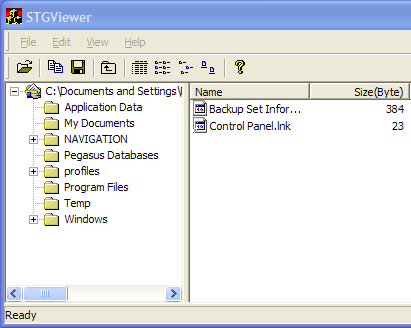
As you can see, Storage Card is not backed up but we didn’t expect that. I have no idea what Pegasus Databases is. What is surprising (and annoying) is that My Flash Disk is not backed up either so it is no good for backup of these variable but important settings. I would suggest taking a copy using normal windows methods.
Initially the My Documents folder on the device is empty but this is where you need to put MP3 files for the built in player. As you can see, this folder IS backed up so the ActiveSync backup function does have some use. The Synchronise files function doesn’t; so, contrary to my earlier suggestion, you may as well leave it switched off.
Select the navigation catagory to find the earlier articles in this series. I think I have just about exhausted the subject for our purposes now, though I suspect that other software could be loaded and the device used as a proper PDA but we have no need for that.






 Webmaster
Webmaster
advent gps 400 installation file not found help plis
Sorry, I am not sure what you can’t find. You should have 3 x CD with all the required files. Are you in Finland?
Hello, i was wondering if any of you people out here might have the original files for the advent gps 400 because i had deleted them while i was trying to put tom tom 910 on it so if any one does have them please can you email me them on [deleted]
The files are on the CDs that came with the package – they are, in any case, far too big to email.
I have a advent GPS i accidently deleted the files can someone tell to me when can i find the files in internet because in finland we dont have CD’s to buy. Its very old GPS. Thank you for help.