After we cleared out and re-carpeted the study, it was always our intention that it should be used as a dining/entertainment room but it had been lacking any music system. I was not looking forward to running loudspeaker wires from the room above where the Hi-Fi is. Even the family dining room was inconvenient since, though I had wired it up many years ago, it was a bit of a bind having to run up and down the stairs to change CDs. How we managed in the days of vinyl I don’t know—fitter then perhaps.
Another possibility was to install a mini system but I have always been fussy about sound quality and, even then, we would be bound to get into a state where the record we wanted was always “in the other room.”
A couple of years ago I had heard about networked media players when they were in their infancy and, though I didn’t like the idea of having to have the PC switched on, this was the incentive to look at them more closely. The first I saw was that Richer Sounds had a Phillips model for £99. This would require amplifier and speakers but investigations showed that the quality wasn’t great. looking at the market more seriously the front runner seems to be the Slim Devices Squeezebox at about £250 which has decent D-A converters. They also do the Transporter which is a serious audiophile device but way out of my budget. All these type of systems work the same sort of way. They use the UPnP network system to communicate with the media player on your PC to pick up your library of digital music, sometimes direct from your media player or sometimes using dedicated software. This is transmitted over your network, either wired or wireless and then converted to analogue where you want it to be fed into a traditional Hi-Fi amplifier. You can also get dedicated media servers which handle the UPnP protocol and avoid having to have the PC switched on.
 It was around then that I discovered the Sonos system. At first sight it looked like a “Mercedes” range—what everyone wanted but couldn’t afford. It had a very good reputation for quality, ease of use, flexible with a responsive support team—but expensive. For my situation, this proved to be an illusion. I already had a (plain) file server with big disks, a network with router and broadband connections. To set up a UPnP system the way I wanted it would have meant replacing or adding a compatible server and disks. The Sonos system bundle 130 (at £700) comes with an amplifier built in (so just add speakers) and would give me two rooms of quality music which would mean I wouldn’t have to use the grotty PC system in the office (despite all the hype and marketing, these are never Hi-Fi). It also comes with a very slick wireless remote control which appeals to the technical and non-technical alike.
It was around then that I discovered the Sonos system. At first sight it looked like a “Mercedes” range—what everyone wanted but couldn’t afford. It had a very good reputation for quality, ease of use, flexible with a responsive support team—but expensive. For my situation, this proved to be an illusion. I already had a (plain) file server with big disks, a network with router and broadband connections. To set up a UPnP system the way I wanted it would have meant replacing or adding a compatible server and disks. The Sonos system bundle 130 (at £700) comes with an amplifier built in (so just add speakers) and would give me two rooms of quality music which would mean I wouldn’t have to use the grotty PC system in the office (despite all the hype and marketing, these are never Hi-Fi). It also comes with a very slick wireless remote control which appeals to the technical and non-technical alike.
So I bought it.
How does the Sonos work
The philosophy behind it is rather different to most other media players. It is first and foremost a Hi-Fi system so attention has been placed on sound quality and convenience and minimising the technical input to a step by step “Getting Started” sheet.
Although it is possible to set up a system with just one player, its strength comes with two or more (up to 32) communicating around the house. One needs to be wired to the network containing the router, internet connection and server. This can be used as a player, but also acts as the gateway for the rest of what they call “Zones” and streams all the music on demand. It can use cable interconnects, for those with the luxury of a house with structured wiring, but it comes into its own using the built in wireless system. This uses the same frequencies as 802.11 Wi-Fi but they use a proprietary protocol which is optimised for music streaming and automatically invokes a WPA standard encryption scheme with no interaction with the user. It chooses the best channel for itself, avoiding interference from neighbouring wireless networks.
The star of the show is the hand-held wireless controller which has a 3.5″ colour screen. From this you can control what is played where and it also gives feedback of what is in the library, what is playing now and quite a lot else. It is possible to add multiple controllers to the system e.g. one per floor, but each one is universal and interchangeable.
Not surprisingly, each player is, in fact, a diskless computer processor with embedded Linux. Each holds its own copy of the library index in memory which makes navigation very quick, not requiring network traffic or server response. The ZP80 adds a quality sound card (with digital output) and a wireless adapter and the ZP100 also has a 50W per channel audio amplifier. They have decided to keep the dedicated software closed, only publishing the source of the modifications to the Linux as required by the GPL. This means that, unlike say the Slug, there not a strong “hacker community” though some have had a look at the controller interface and produced alternatives based on web browsers for PDA hand helds.
Conclusion
How has it worked out in practice? Was it the right decision? Overall, I think yes. The sound is good. It is reliable, easy to set up and fun to use.
Would I recommend it to any/everyone else? Yes, with reservations. The system they supply is very easy to set up. The bits they don’t supply are not. This is not just a Sonos failing but the whole concept. For Hi-Fi to have to rely on a dirty distant cousin, the PC, is a big drawback and will put most people off. Many people now have broadband, and many of those will now have a router because that comes with the wireless systems being promoted, but few actually understand it and installing a server, whilst a piece of cake for a geek, is not for the average domestic user. Perhaps the answer is for Sonos to produce a dedicated music server in the range, but somehow I don’t think they will because it is only half the problem. There is the library creation and management which requires the use of the PC and software such as Windows Media Player; I have written earlier about the headaches and problems using this and, unless Sonos unexpectedly expands the role of the Desktop Controller (a PC version of the remote control), I don’t think they want to get into this end of the market competing with Microsoft, Apple and Real.
So it will appeal to the already geeky, and perhaps to those having been brought up on iPods and suchlike, moving onto more serious stuff, but for the average casual music listener, probably not. The resellers have found a market, however, in processionally installed systems. They can do all the planning and setup and, so long as the customer only buys new mainstream CDs, they are easily run with a little instruction.
As for ourselves, now we are started we are already planning future zones and how to get some of our rare vinyl onto the system.
Appendix—the downside of the Sonos system
- It doesn’t handle WMA Digital Rights Managed (DRM) music well—the stuff you buy from Napster, and DRM music from iTunes and Rhapsody is not supported at all.
- The support for internet radio is there but, in the UK at least, is a bit patchy. It doesn’t support the BBC’s Listen Again.
- The advertised streaming music services, Rhapsody Live, Pandora and Sirrus, are USA only.
- By the standard of the iPod, the controller is a bit on the chunky side.
- It requires a router with DHCP, a broadband Internet connection, an available file share, preferably a file server, and a PC (or Mac) to rip the music and manage the library.
Appendix—the upside of the Sonos system
- Any file share will do, not a PC or dedicated music server
- Most well known file formats are supported; MP3, WHA, Ogg, Flac, WAV, Apple etc. The only notable exception is WMA lossless and, as mentioned above, DRM downloaded stuff.
- Use a high bitrate format and the sound quality is excellent. Whether it justifies the lossless formats like Flac or Apple Lossless, my ears can’t tell.
- It is dead easy to set up; plug it in and press two buttons, tell it where your music is and you are away.
- The controller is unmatched by any other system.
- Music “Zones” can run independently or in combination with any others right up to a house party where every system is playing the same thing.
- The wireless range is excellent and, with careful positioning, even coped with a two floor jump in our solid Victorian house. Multiple zones are a breeze as each one acts as a relay for the next, all perfectly synchronised.
- Each player comes with a 2 or 4 port Ethernet switch so, as a bonus, your computer network is distributed around the house for free.
- The internet radio runs independently of the PC and does not require plugins or anything like that.
- Updates are handled directly across the internet and usually transparently.
- The support and user forum are first class
- The green credentials are good with everything possible shutting down when not in use.
- Although they don’t advertise it, it is possible to run it without the internet connection after the initial setup.
 a big reel-to-reel thing), I recorded copies of theirs which increased my collection at lower cost. It was always my intention (honestly) to buy the records when I had the cash.
a big reel-to-reel thing), I recorded copies of theirs which increased my collection at lower cost. It was always my intention (honestly) to buy the records when I had the cash. Home taping is killing music;”
Home taping is killing music;”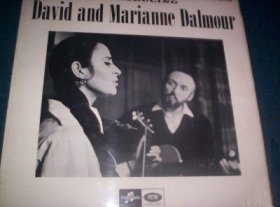 Recently two things have happened. I am
Recently two things have happened. I am  Goldenjacks
Goldenjacks It was around then that I discovered the
It was around then that I discovered the 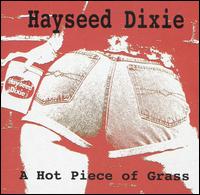 Hayseed Dixie album
Hayseed Dixie album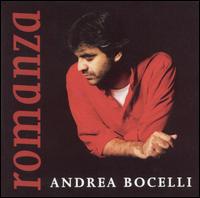 Andrea Bocelli—Romanza
Andrea Bocelli—Romanza





 Webmaster
Webmaster