As I mentioned earlier, I upgraded the version of WordPress used on this blog last night. I did the Church website some time ago and it was easy but this one was much more complicated. The difference is that this one accepts comments and the commenting system in WordPress was completely revamped for version 2.7.
This is a screen shot from my development system using the Default theme.
Here I have set the Discussion Settings to say
Break comments into pages with 10 comments per page and the last page displayed by default. Comments should be displayed with the older comments at the top of each page.
As you can see from the first line there are 11 comments on this post and below is a link back to the earlier ones and the 11’th one in full. It looks ok but, as I will demonstrate in a minute, they have hidden the underlying problem.
I happen to think that comments need to be numbered. It is my choice but I consider it necessary both as a visual clue so that readers can tell immediately which posts are the most recent and what order to read them, and also so that the discussion can refer to earlier points unambiguously. The generated HTML for the clip above (edited and wrapped) is as follows
<h3 id="comments">11 Responses to “Wordpress 2.7”</h3>
<div class="navigation">
<div class="alignleft"><a
href="http:// … /wordpress-27/comment-page-1/#comments"
>« Older Comments</a></div>
<div class="alignright"></div>
</div>
<ol class="commentlist">
<li class="comment byuser comment-author-sandpit bypostauthor even
thread-even depth-1" id="comment-24">
Here you will see the initial heading, the “Older Comments” link and, below that, <ol class="commentlist">. They are using an ordered list which should have item numbers for every <li> that follows, but they do not appear. They are being suppressed by the CSS style sheet using .commentlist li {list-style: none;}. Now if you want comments numbers, as I do, the instinct is to remove this suppression but that is not good enough (disregarding the work to get the layout to look right) because this comment will be numbered 1. because that is what <ol> does, not 11. as it should be. Every page will be numbered 1. to 10. Worse still, if I had set it to display newer comments at the top, they would be numbered in the wrong order.
The solution is to use a fantastic little plugin Greg’s Threaded Comment Numbering which solves this and other even deeper problems.
This is not really a complaint but it is a job half done. They have brought a lot of interesting controls forward into the admin interface for the average user to be able to control commenting, but the back-end code to handle them properly is not there. You can switch the feature on but you need a lot more skill to get it to work. I saw a comment from an experienced developer on the forums saying that WordPress is moving so that functional customising is moving away from themes, which are relatively straight forward to hack, to plugins and widgets which are more difficult and best left to the experts. If that is the case then they need to consolidate so that features such as this are either fully built into the base-code or left to plugin developers but not half-and-half.
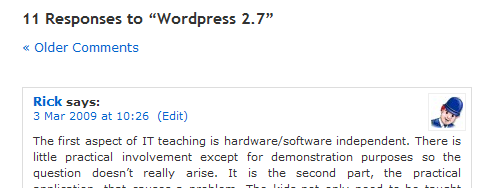






 Webmaster
Webmaster
It doesn’t matter for me whether the comments are numbered or not.. But this is quite an interesting article though.. Thanks for the advice… I will definitely follow what you have posted in case I decide to number the comments in one of my sites.. Thanks..
thank